












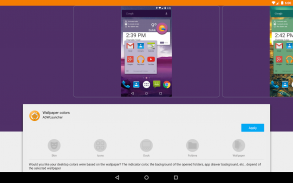
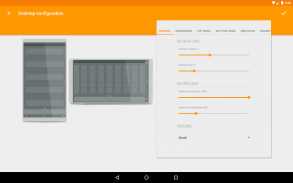

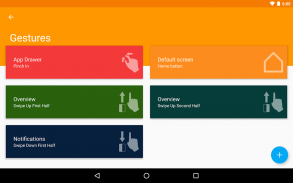
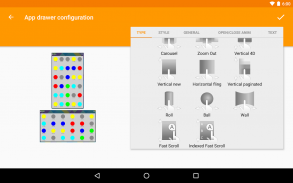
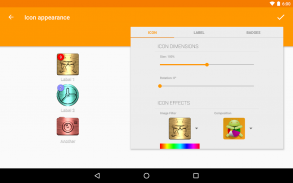
ADW Launcher 2

Description of ADW Launcher 2
ADW Launcher 2 is a customizable home screen replacement application available for the Android platform that allows users to personalize their device interfaces. Known for its extensive features, ADW Launcher 2 caters to those looking to enhance their user experience through various configuration options and settings, making it a popular choice among Android users.
The app provides a wide range of customization features, enabling users to modify their home screens according to their preferences. Users can change wallpaper, icons, and app drawer styles to create a unique look. A standout feature includes the ability to use dynamic UI coloring, which adjusts the interface colors based on the wallpaper selected. This feature allows for a more cohesive aesthetic that aligns with the user's chosen background.
ADW Launcher 2 offers an improved app drawer that categorizes applications for easy access. Users benefit from a fast application search feature, streamlining the process of locating specific apps. The app drawer also supports indexed fast scrolling, making it efficient to navigate through a large number of installed applications. For those who prefer a more organized setup, the app includes enhanced folder management options, allowing users to wrap folder modes and swipe to view contents quickly.
Gesture controls are another significant aspect of ADW Launcher 2. The application improves the management of user gestures, enabling users to launch apps and access features through customizable gestures. This functionality allows for a more intuitive interaction with the device, making it easier to perform common tasks without navigating through multiple screens.
Users can also create and customize their own widgets within ADW Launcher 2. The app includes a Custom Widget object, which allows users to select from a widget list, import widgets from others, or design their own. Initial extensions for these widgets include options for displaying time and battery status, with additional extensions available through the ADWExtensions pack for features like weather updates and email notifications.
The template manager in ADW Launcher 2 simplifies the process of sharing and managing templates for layouts and appearances. Users can easily add, remove, or share templates, promoting a flexible and user-centric design experience. The application also enhances icon properties and folder properties, providing users with more control over how their applications and folders are displayed on the home screen.
ADW Launcher 2 includes advanced backup management features, allowing users to import data from other launchers. This function is particularly useful for those transitioning from different launchers or looking to restore settings after a device reset. The app's adaptability ensures that users can maintain their preferred configurations without starting from scratch.
The application supports Android 7.1 launcher shortcuts, although its capabilities are limited on older versions down to Android 5.x. This compatibility enhances the user experience by allowing quick access to frequently used apps and actions directly from the home screen.
ADW Launcher 2 introduces various desktop transition effects, providing users with options to personalize their visual experience when navigating between home screens. This feature contributes to a more engaging interface, allowing for smoother transitions as users swipe between different screens.
A visual mode to configure the desktop environment is included in the application. This mode allows users to adjust icon appearance, folder appearance, and app drawer options easily. Such detailed customization options ensure that users can tailor their home screen to their liking without requiring advanced technical knowledge.
The app also features a new section dedicated to configuring icon badges, enabling users to set notifications for apps visually. This feature helps keep users informed about updates or messages from their favorite applications, enhancing communication through visual cues.
ADW Launcher 2 promotes user creativity by providing the freedom to tweak and modify settings extensively. The app’s philosophy centers around the idea that without the freedom of choice, there is limited room for creativity. Users can explore various options to make their devices reflect their personal style, whether through themes, custom icons, or widget configurations.
Incorporating all these aspects, ADW Launcher 2 stands out as a versatile tool for users seeking to enhance their Android experience through personalization and efficient navigation. Its extensive customization capabilities, combined with practical features for managing apps and widgets, make it a valuable addition for anyone looking to refresh their device's interface. The variety of settings available allows users to truly make their device their own, fostering an engaging and tailored user experience.





























